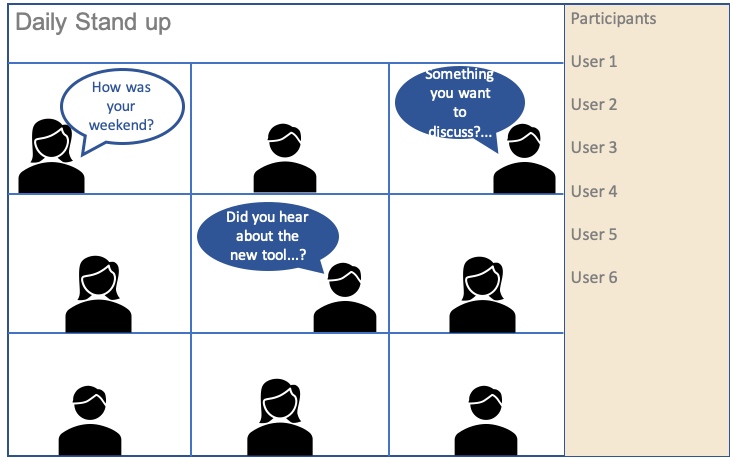The appearance of Covid-19 has brought several changes to the business landscape. Probably the most significant is the trend to move from stationary work to home office. Meanwhile, almost half of all office workers operate permanently from home. In comparison: According to a research, before Covid-19, only 23% of these employees worked from home just one day a week.
Our daily business at GDF has also changed - BUT our greatest mission stays untouched: Developing digital solutions that focus on the customer and support Allianz Entities worldwide running their daily business.
For creating comprehensive frontends, constant and intense collaboration of development, design and project management is the key. Our teams faced the challenge to translate their agile, multidisciplinary work approach as well as the open culture into a digital form.
The process towards remote collaboration has also led to a set of learnings. With different approaches, rules and methods we can now respond to the general and individual requirements of different projects.